In today’s digital world, writing accurately and effectively is crucial. Ginger Software is one tool that promises to enhance your writing by providing robust grammar and spell-check capabilities. This comprehensive review delves into Ginger Software’s features, its advantages, and its drawbacks, helping you decide if it’s the right tool for your language needs.
Introduction to Ginger Software

Ginger Software, established in 2007, has become a well-known player in the language enhancement tool market. It aims to assist users in improving their writing skills by detecting and correcting grammatical errors, offering contextual spell-checking, and providing a suite of additional tools to enhance overall writing quality. Whether you are a student, professional, or casual writer, Ginger Software is designed to make your writing clearer and more polished.
Key Features of Ginger Software
Grammar and Spell Checker
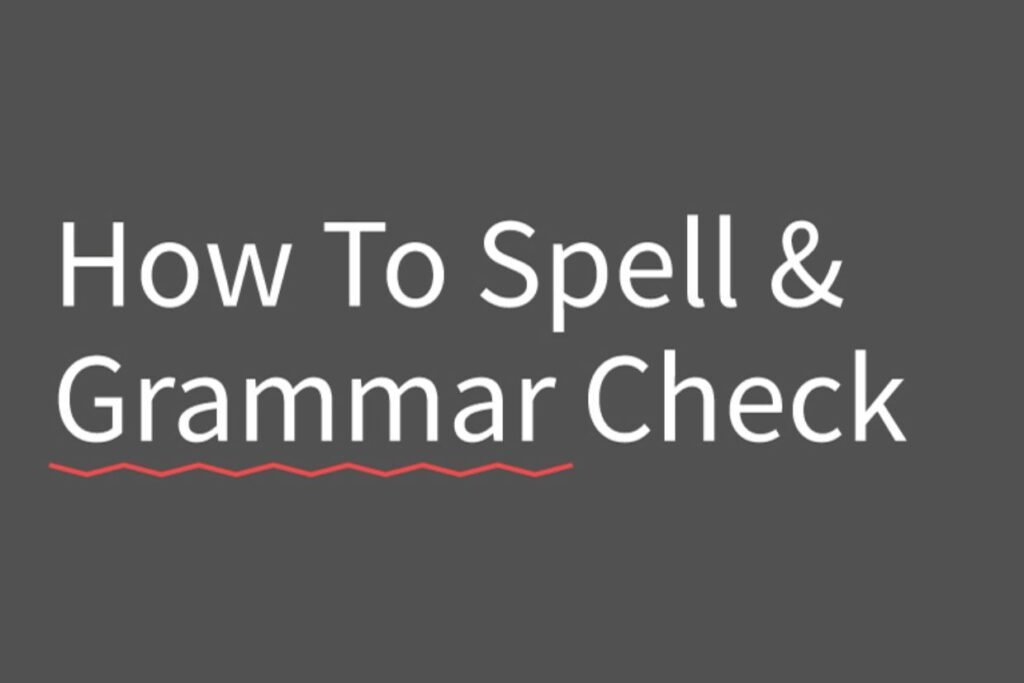
- Real-Time Corrections: Ginger’s real-time grammar and spell checker identifies and corrects errors as you type, ensuring your text is mistake-free.
- Contextual Spelling Correction: Unlike basic spell checkers, Ginger considers the context of your sentences to provide more accurate corrections.
- Sentence Rephrasing: Offers alternative sentence structures to improve clarity and readability.
Translation
- Multi-Language Support: Ginger supports translation between over 40 languages, making it a valuable tool for users who work in multiple languages.
- Instant Translations: Quickly translate text within the application to facilitate seamless communication.
Personal Trainer
- Customized Practice Sessions: Based on your writing patterns and common mistakes, Ginger creates personalized exercises to help you improve.
- Progress Tracking: Track your improvement over time with detailed reports and insights.
Dictionary and Thesaurus
- Comprehensive Definitions: Access detailed definitions and examples to expand your vocabulary.
- Synonym Suggestions: Enhance your writing style by using a variety of synonyms provided by Ginger.
Text Reader
- Text-to-Speech: Listen to your text read aloud to catch errors and improve pronunciation.
- Adjustable Speech Settings: Customize the speed and voice to suit your preferences.
Writing Tools
- Sentence Structure Analysis: Get insights into the structure of your sentences to improve writing flow.
- Punctuation Checker: Ensure correct punctuation usage for better readability.
Browser Extension and Mobile App
- Seamless Integration: Use Ginger across various platforms, including web browsers and mobile devices, for consistent writing assistance.
- On-the-Go Editing: Edit and correct your writing from anywhere using the Ginger mobile app.
Pros of Ginger Software
User-Friendly Interface

Ginger’s intuitive interface makes it easy for users of all skill levels to navigate and utilize its features effectively.
Comprehensive Error Detection
Ginger not only detects grammar and spelling errors but also offers suggestions for rephrasing sentences and improving overall writing quality.
Multilingual Support
The ability to translate text into over 40 languages is a significant advantage for multilingual users and businesses operating globally.
Personalized Learning
The Personal Trainer feature tailors exercises to your specific writing needs, helping you improve your skills over time.
Versatility
With its browser extension and mobile app, Ginger provides consistent writing assistance across different platforms and devices.
Real-Time Corrections
Instant error detection and correction streamline the writing process, saving time and effort.
Cons of Ginger Software
Limited Free Version
While Ginger offers a free version, its features are limited compared to the premium version, which may be a drawback for users on a tight budget.
Internet Dependency
Some features, such as translation and real-time corrections, require an internet connection, which might be inconvenient for offline use.
Occasional Inaccuracies
Despite its advanced algorithms, Ginger may occasionally miss errors or provide inaccurate suggestions, necessitating manual review.
No Plagiarism Checker
Unlike some competitors, Ginger does not include a plagiarism detection feature, which could be a disadvantage for academic and professional writers.
Subscription Costs
The premium version, while feature-rich, comes with a subscription fee that might be a consideration for budget-conscious users.
Conclusion
Ginger Software is a powerful tool that offers a comprehensive suite of features designed to enhance your writing. Its user-friendly interface, real-time corrections, and personalized learning make it an excellent choice for individuals looking to improve their writing skills. However, its limited free version and subscription costs may be considerations for some users.
By weighing the features, pros, and cons outlined in this review, you can make an informed decision about whether Ginger Software is the right writing enhancement tool for you. Whether you’re a student, professional, or casual writer, Ginger provides valuable tools to help you write with confidence and clarity.
You may also like this post: The Pros and Cons of CIT Bank: An Honest Reviewhttps://weehob.com/the-pros-and-cons-of-cit-bank-an-honest-review/